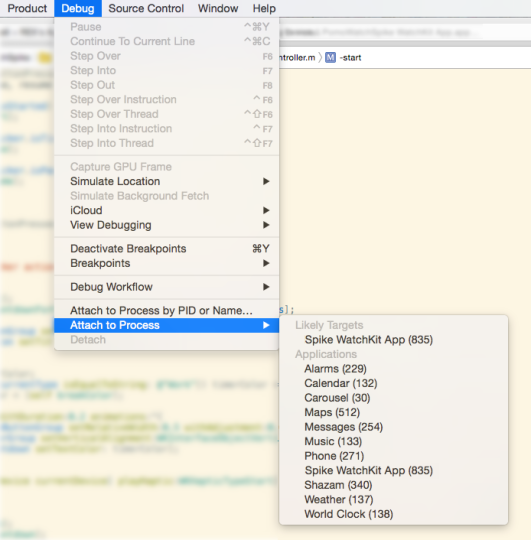On the subject of doing app planning & strategy, I recently came across this post from Rob Caraway: http://robcaraway.com/blog/index.php/2017/02/12/how-i-overcame-crippling-perfectionism-and-made-200k-on-the-saturated-app-store/
Parts of it really resonated with me. He says:
Our strategy was basically “Let’s brainstorm ideas and ship massive features and hope people want them”.
That has been my naive strategy so far. Acting as my own ideal user.
Then he talks about validating a MVP:
- using “Traffic, as indicated by Google Trends”
- a landing page to capture e-mails
- building a prototype in a week
- validating the demand for the prototype
This all seems standard or obvious when you look at it. But I can say that in reality, I have various app ideas that I think are worth making. When it comes to pick the next one, my current process might as well be rolling dice with bad odds. It’s 1000% obvious, but building a neat app with good UX in 2017 doesn’t count for much. Having a solid marketing strategy in a validated niche is significantly more important than building the best app ever.
I’m currently at a point where I’ve released 3 iOS apps. One of them has done decently and the other two are not. I have to make a decision between prioritizing developing new features for my current apps or creating a new app. For the sake of learning new iOS tools (like the camera), it’s probably better for me to work on a new app. Hopefully I can properly validate my idea before I spend months building it this time.