Scan Me Bro by Rex Feng (2012, Digital)
Inspired by Neven Mrgan
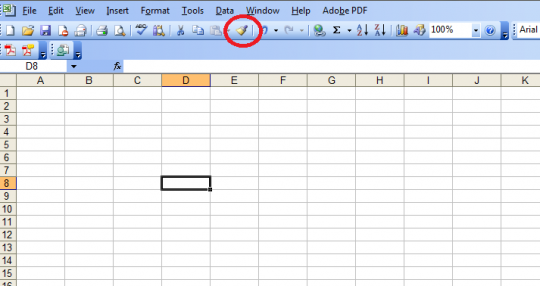
Format Painter in Excel 2003
For all those who live in MS Excel (myself included), here’s a nifty tip paraphrased from AccountingWeb:
Double Click the Format Painter to lock the Format Painter. Paste the format into as many cells as you want then hit the Escape Key.
When I found out about the Format Painter several years ago, my mind was blown. It’s one of those small things that once you learn, it becomes essential. This tip lets you paste the cell formatting into as many cells as you want without having to go back and click the Format Painter icon before each paste.
I’ve tried double clicking on Format Painter in both Excel 2003 and newer versions (2007 I think), and it works.
It’s the details that count.
I don’t do a lot of online clothes shopping, so I apologize if this is the norm. I suspect it isn’t the default.
There’s a current sale (May 9-12, 2012) at Brooks Brothers, and their Non-Iron dress shirts are pretty nifty.
Once you go to their site, it looks like this:

Brooks Brothers website sales page Screenshot
Not the prettiest page you’ve ever seen, but it cuts to the chase. This lets you only search for clothes in stock that’s your size. Brilliant! I could care less if there’s a $200 item marked down to $8 if it’s size XXL.
After selecting a size, you’re taken to a page where you don’t have to choose between View 15 per page OR View 25 per page OR View 50 per page.
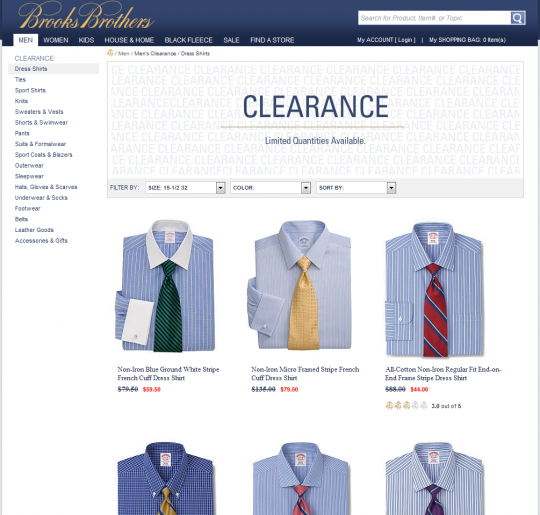
Shirts Search Results page Screenshot
For my search, it shows all results on one page since bandwidth in 2012 America isn’t as much as problem as dial up 10 years ago.
UI/UX/design isn’t about looking pretty. It’s about having something that’s simple/easy/intuitive to use and gets the task done. In this case, I was able to search only the relevant sized dress shirts, add to cart, and checkout (without creating a user account) quickly.
Posting this bit by Theodore Roosevelt so that I can find it easily. It’s not a new quote (it dates back to 1910), but it’s so true. Critics are just that.
It is not the critic who counts; not the man who points out how the strong man stumbles, or where the doer of deeds could have done them better. The credit belongs to the man who is actually in the arena, whose face is marred by dust and sweat and blood; who strives valiantly; who errs, who comes short again and again, because there is no effort without error and shortcoming; but who does actually strive to do the deeds; who knows great enthusiasms, the great devotions; who spends himself in a worthy cause; who at the best knows in the end the triumph of high achievement, and who at the worst, if he fails, at least fails while daring greatly, so that his place shall never be with those cold and timid souls who neither know victory nor defeat.
I want to do both the Regex & Ruby tutorials in Learning the hard way series. C’mon, Regex is just super useful.
Just installed Python, pip, distribute, and Regetron. (I’ve spent most of my time learning Ruby, no Python before).
It wasn’t so bad using Homebrew and googling for error messages. This guide was helpful for me to setup Homebrew & Rails on OSX, but I’m still using bash.
For Python, I simply ran brew install python3
As Python finished, I got a message that “Distribute has been installed, so easy_install is available.”
Okay, so let’s try easy_install pip
I get unfriendly error messages:
error: can’t create or remove files in install directory
The following error occurred while trying to add or remove files in the
installation directory:[Errno 13] Permission denied: ‘/Library/Python/2.7/site-packages/test-easy-install-42140.write-test’
The installation directory you specified (via –install-dir, –prefix, or
the distutils default setting) was:/Library/Python/2.7/site-packages/
Perhaps your account does not have write access to this directory? If the
installation directory is a system-owned directory, you may need to sign in
as the administrator or “root” account. If you do not have administrative
access to this machine, you may wish to choose a different installation
directory, preferably one that is listed in your PYTHONPATH environment
variable.For information on other options, you may wish to consult the
documentation at:http://peak.telecommunity.com/EasyInstall.html
Please make the appropriate changes for your system and try again.
After googling to no real obvious answer, I simply ran sudo easy_install pip
It works!
Then for distribute & Regetron, it was the same thing (I had to use sudo). sudo pip install distribute works. I tried to run pip install regetron, but I had to use sudo pip install regetron instead.
Pier 15 is just South of the famous South St Seaport in downtown Manhattan.

Street Side Entrance
With the Winter weather over, Pier 15 is a great place to soak up the Vitamin D on a lunch break for those near Wall St.

Pier 15 with South St Seaport in Background
Pier 15 is a two level structure, and they’ve applied to serve drinks here during Summer.

Stairs up to the Rooftop Lawns
From the upper level, you can see the Brooklyn, Manhattan, and Williamsburg Bridges.

East River Bridges

Upper Level looking Downward
SHoP did a great job here.

Northern Staircase looking towards Brooklyn

Upper Floor View towards Brooklyn

Wooden Upper Floor View towards South
From Pier 15, as well as most of the Southern portion of the East River, you can see the helipad and Governors Island.

Downwards View of Seating and Planted Area

Seating Area View from Ground Level
The design (including furniture) is mostly well done.

Large Open Space next to the East River (Facing Brooklyn)

Small Enclosed Tiered Seating Facing South
Pier 15 has a great, open air dynamic that allows many people to use the space at the same time.

Lower Level Room with South St Seaport Reflected

From Front to Back: Pier 15, the East River, and Brooklyn
With Winter behind us, this park will continue to get more and more attractive to the public.
Leave it to the doctors at BioWare to come up with a dangerously addictive game mechanic to unlock multiplayer items.
No, I’m not talking about the DLC that’s attached to everything.
In the past, you earned in game money and had to save up for what you really wanted.
In Resident Evil 4, you can talk to an ever-present merchant to buy/upgrade weapons:
In CoD4: Modern Warfare, you automatically get unlocked weapons and perks upon leveling up:

CoD4 Weapon Unlock screenshot
Saving up money to buy what you need or level up bonuses are both fine systems. They’re predictable and fair.
In the Mass Effect 3 demo, there are upgrade packs that you can/need to buy to get weapon unlocks.
The basic Recruit Pack (5K Credits) includes “a small chance for an Uncommon”:

Recruit Pack screenshot
But wait, there’s more! The luxurious Veteran Pack (20K Credits) includes “at least 1 Uncommon or better”:

Veteran Pack screenshot
You earn Credits by completing multiplayer missions.
As I understand it, the only way to unlock playable Race / Class combinations in the demo is to draw that specific Race / Class card from a Pack. This adds a lottery aspect to getting the character and weapon(s) that you seek. You can’t just save up credits, head to the store, and return home with the shiny new hotness. You have to get lucky cards from Packs you buy.
Some cards from a Recruit Pack:

Recruit Pack cards screenshot
Here’s some cards that I got from a Veteran Pack. Meh, where’s the Widow??

Veteran Pack cards screenshot
This brings out an ugly side of gaming. As if modern video gaming wasn’t already one big grindfest, the Mass Effect 3 demo random card system leads to even more grinding. Of course you always get “useful” cards like Medi-Gel and Missiles, but the let down remains.
“Why am I getting more SMG unlocks??”
Card packs in video games wasn’t invented by Mass Effect 3. There was even a card game video game. Mass Effect 3 does an incredible job integrating the feeling you get from grinding Diablo II (and soon to be D3) bosses into its multiplayer experience.
For better or worse, this gameplay mechanic extends the shelf life of the multiplayer experience in an extremely addictive way. “Just one more game! I need 3K more credits to get another pack…”

I read Jason Kottke via RSS. He posts videos or interesting links with short descriptions. I’ve read his site for over several years, and I only found about his site when he got hate for trying out micropatrons. Kottke does a good job posting obscure content that he filters (or “curates” as is the popular buzzword today).
In his Verge interview, he says:
…the web is now largely filters on top of filters on top of filters.
This is an amazing observation, and in retrospect after reading it, it was pretty obvious all along. Stuff gets tossed onto youtube, wordpress, forums, etc., and re-shared all over social networks.
The latest meme.jpg gets a LOL, quickly becomes overplayed, and we all move onto the next one. That’s great, except with Sturgeon’s Law applied, 90% of everything is crap on the internet.
I never used Summify, so I can’t say how effective their filtering is. Their fun video makes it look like it’s able to cut out the fat from your daily content. Of course, Summify is yet another filter on top of filters.
Filtering content to cut out irrelevant content is great, but I’d like to draw a distinction between two ways of browsing filtered news.
The first is where you’re browsing news for the sake of browsing. You want to get through all the news that’s fit to read, theoretically give yourself an information advantage for unforeseen situations, and kill some time. When you’re in the first mode, the worst thing that can happen is you run out of news to read. You hit RSS zero (which is not an easy task) and scramble for any content you can get.
The second is the opposite of the first one. In the first scenario, you have time to kill. The second one assumes you don’t have time to spare, but yet you want to get your news. In this second scenario, you only care about the big things. You don’t care for linkbait rants that passes for news today. You want news that is highly relevant and/or actionable.
Different news reading requires different filters. Whereas casual news browsing casts a wide net, highly summarized news demands a tight filter.
I’m not sure how these filters would be best implemented, perhaps some sort of trainable machine learning system? Facebook has top stories, but in my experience these supposedly relevant/interesting stories are as relevant as rolling the dice on my friend lists’ statuses.
It would be interesting if there was a go-to source of news that had a binary switch: 1.) show me any/all stories that I might care about and don’t stop or 2.) only show me !!! things. In the second situation, it has to be possible that there would be no news at all to report on some days.
Shake Shack rolling out a featured shake for #17?
You know I’m on it like 0.5 seconds on the clock.
8th ave (between 43 & 44) had The Lin-Mint Shake:

Lin-Mint Shake - $5.75
Close up of the shake:

Lin-Mint Close-Up
The shake tasted as advertised. It was a thick minty chocolate concoction. There weren’t many sizable cookie chunks, so the shake was very drinkable.
For cheaper (and more practical) shake fixes, I’d recommend Potbelly or Steak ‘n Shake Signature. This is a total ThisIsWhyYoureFatMoment, but the prices for each places’ shake (incl. tax) are as follows: Shake Shack $6.26, Potbelly $3.48, and Steak ‘n Shake $3.80 (with candy/cookie filling).
(via Linthamist)
New rule: if I have to google “how to [do something],” your UI needs improvement.
While redeeming an iOS app, I couldn’t figure out where to enter in the app code. I instinctively went to the Search section, as I know that has a text input section at the top:
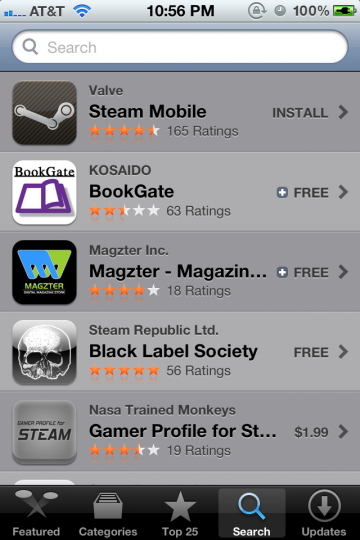
iPhone App Store Search screen
No dice.
So as with everything in modern life, I went to Google for help. It turns out it’s at the bottom of the Featured screen.

iPhone App Store Featured screen top
Scrolling down…

iPhone App Store Featured screen bottom
I find the Redeem button, and the rest is cake.
Without googling, I wouldn’t have stumbled upon Featured > New > page bottom to find the Redeem button.
I recognize that for most people, redeeming an app code is not a typical, common use case. That said, it should be somewhere logical. I’ve mocked up the Search screen with a Redeem button:
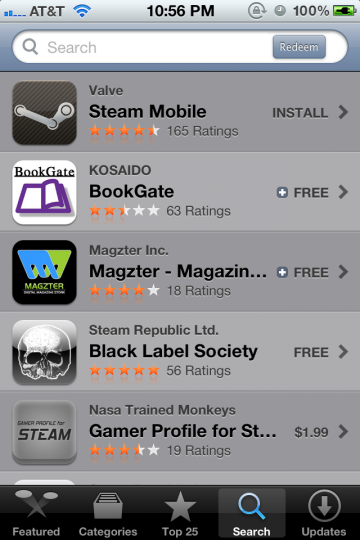
iPhone App Store Search screen mockup
This way, the user is able to associate entering in names of apps, keywords, or app codes in one convenient field.
The upside is an extremely easy to find Redeem button. A possible downside is that users will get led astray while searching for paid apps (by hunting for app codes instead of proceeding to checkout).