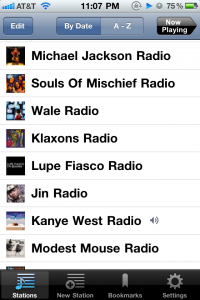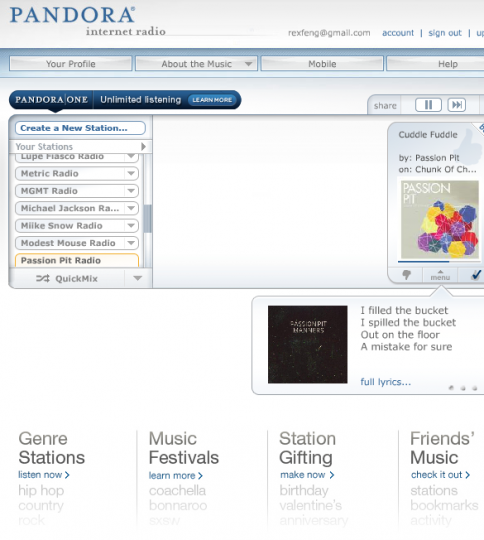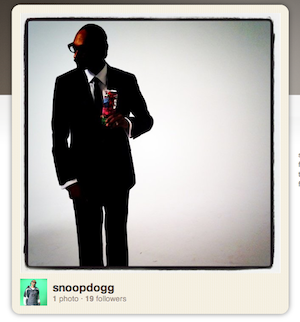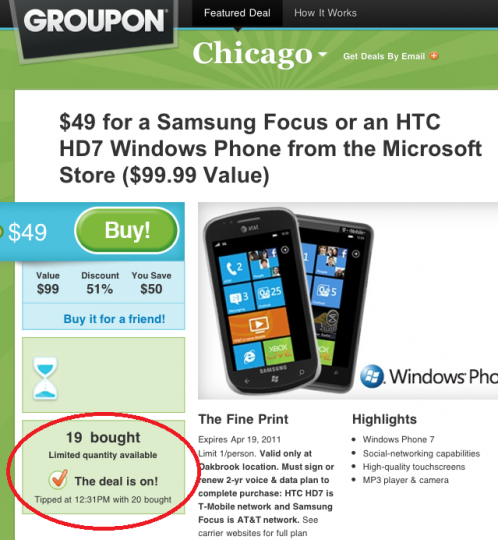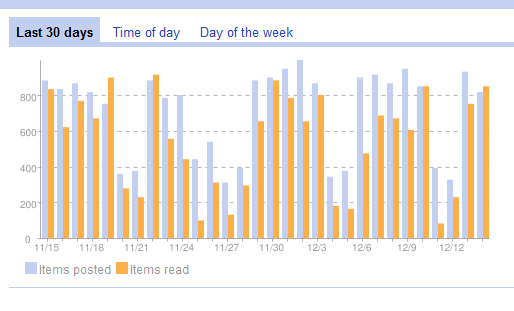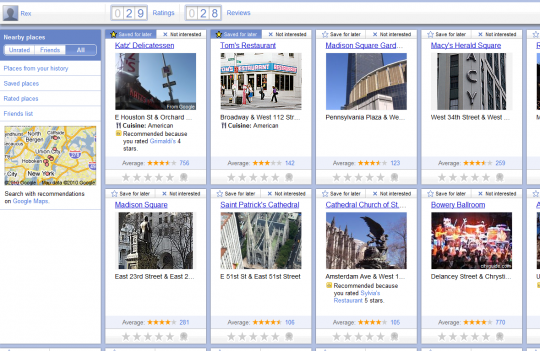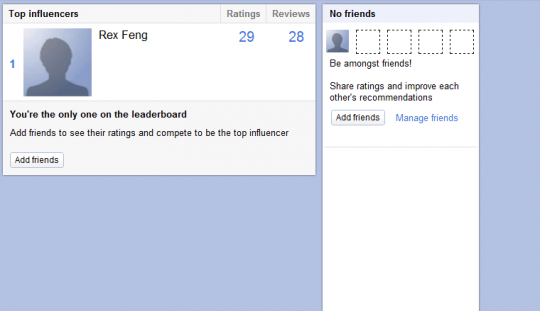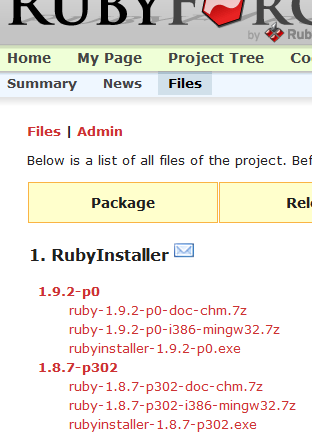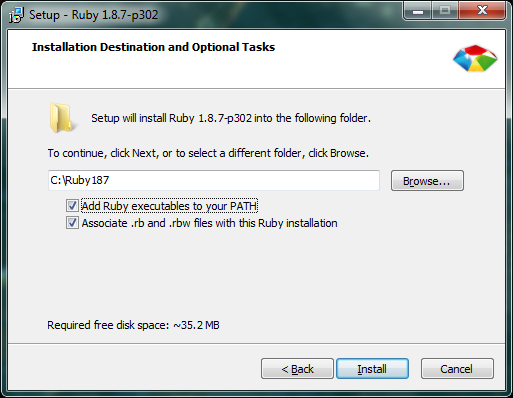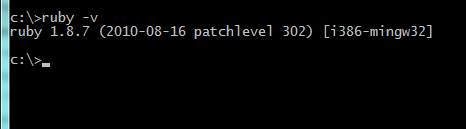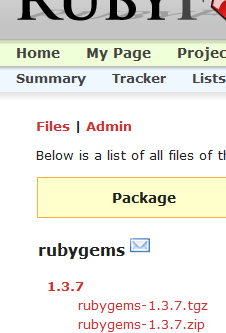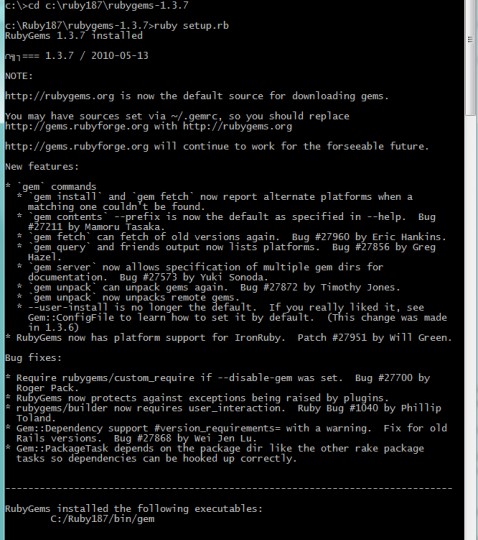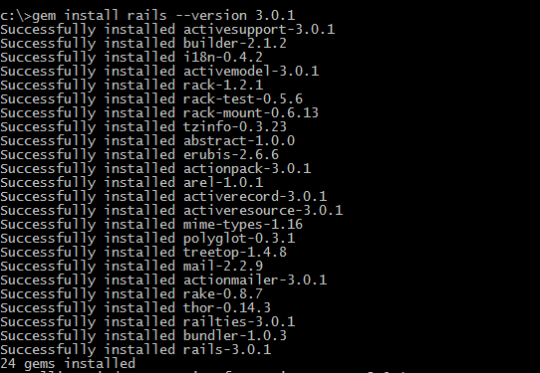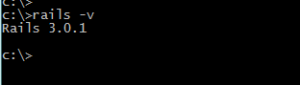Consider this post the TL;DR of this great Inc article by Leigh Buchanan. The article itself picks insights from a University of Virginia study by Saras Sarasvathy of 45 serial entrepreneurs.
There are two extremes of successful business people illustrated by the study:
“Sarasvathy likes to compare expert entrepreneurs to Iron Chefs: at their best when presented with an assortment of motley ingredients and challenged to whip up whatever dish expediency and imagination suggest. Corporate leaders, by contrast, decide they are going to make Swedish meatballs. They then proceed to shop, measure, mix, and cook Swedish meatballs in the most efficient, cost-effective manner possible.”
This illustrates the difference between successful entrepreneurs (think scrappy startups) and successful business people (think MBAs). Going with the flow VS sticking to a plan.
Entrepreneurs prefer lean start ups:
“Rather than meticulously segment customers according to potential return, they itch to get to market as quickly and cheaply as possible, a principle Sarasvathy calls affordable loss.”
As long as they iterate fast and bootstrap, the cost of failure is time lost. Even then, valuable lessons are learned.
Your first customers are much more valuable than investors:
“Sarasvathy says expert entrepreneurs have learned the hard way that ‘having even one real customer on board with you is better than knowing in a hands-off way 10 things about a thousand customers.'”
This makes sense when you think about it. A customer is someone who has a demand for your product. Investors can help you scale or network, but they can’t prove the market as well as a legitimate customer does.
Entrepreneurs don’t worry about competition since they don’t see themselves competing directly:
“Entrepreneurs fret less about competitors, Sarasvathy explains, because they see themselves not in the thick of a market but on the fringe of one, or as creating a new market entirely.”
As this relates to online startups, don’t worry about the existing competition since your product won’t be the same. Ask any entrepreneur and they will tell you why their product/service is different and will revolutionize the space.
The whole article is a great read as it takes advantage of many successful entrepreneurs. Sites like Mixergy profile one person at a time, whereas this article draws upon business leaders in aggregate.