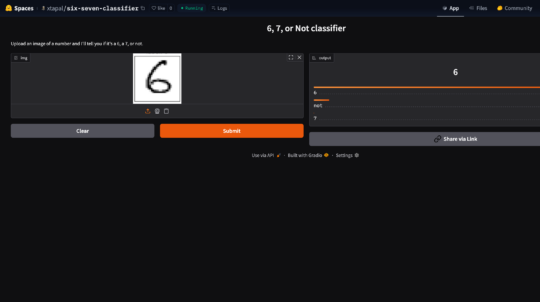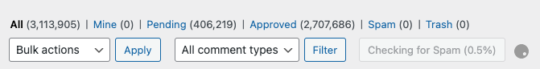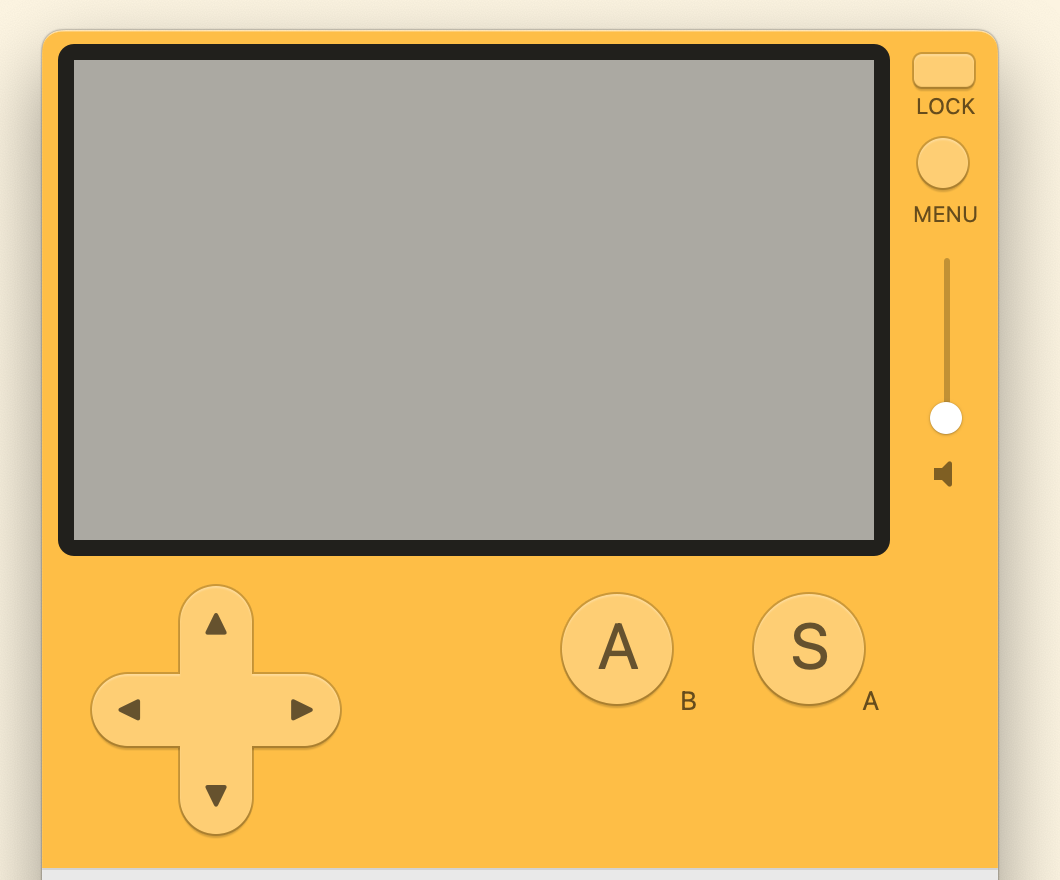Our family went to Disney CA on a weekday in early June. I read online there would be lots of graduating high school students, but I didn’t anecdotally feel like the park was filled with students.
We opted for 1 day of intensity instead of going to Disneyland over multiple days. Since we haven’t been to Disney CA in a while, I opted for the paid fast pass (Genie+ Lightning Lane). The Lightning Lane proved helpful since you can skip some long lines.
The Disneyland Genie+ Lightning Lane (G+LL) system is confusing. As of June 2023, there was 1 paid ride that was not part of the G+LL pass: Radiator Springs Racers (RSR). RSR has its own paid Individual Lightning Lane, which we did not buy. With the G+LL, you can book another Lightning Lane (LL) every 2 hours or after you scan in your LL pass at the ride entrance.
8am – Rope Drop
We went for the rope drop. However we hit some bad traffic on the highway driving down. So after parking in the Toy Story parking lot, we got to the rope drop area at 7:45a. We were stuck in the back of the rope drop crowd. Everyone was heading towards Radiator Springs Racers.
8:10a – Radiator Springs Racers
90 minute posted wait. Actual wait was ~80 minutes. We rope dropped this ride since I didn’t want to pay for the Individual Lightning Lane. I enjoyed the Cars Land area decorations, but I didn’t think RSR was a great ride. For whatever reason, the car we sat in didn’t even race another car. There was simply no car next to us, so we went through the ride just cruising around the track by ourselves. I honestly don’t see what all the hype is about.
9:40a – Web Slingers
45 minute posted, 45 minute actual wait. I think this was a decent ride. The ride broke down on us a couple times while on the ride. Overall, it was fun with young kids to shoot webs and go for high value targets.
10:40a – Guardians of the Galaxy – Mission Breakout (LL)
80 minute posted. 30 minute actual wait with LL reservations. The Lightning Lane queue wasn’t moving when we checked in. So even with a LL, it can take a while to get on the ride. This ride was one of the best rides of the day. I wanted to go on it again, but the line throughout the day was just long. And you can’t use LL twice on 1 ride in a day.
11:40a – Lunch
We went to Pacific Wharf Café and had clam chowder bowls. I had low expectations, but the bread (and the soup) was pretty good.
For the next LL ride, I wanted to give us enough space to walk around, eat lunch, and take a breather from rushing to 3 heavy hitting rides in the morning. I didn’t want to have to cut lunch short in order to make a LL reservation.
12:50p – Mike & Sulley to the Rescue! (LL)
35 minute posted. 9 minute wait with LL. So I booked this LL when the ride was showing up as down. It didn’t work as the ride came back up eventually. If the ride didn’t come back up in time for our LL, then we would have a pass to use at another similar tier ride. I think this ride was OK. It’s a ride for kids who really love Monster’s Inc.
1:20p – Animation Academy
This was a 2 for 1. There’s a bunch of attractions in the Animation Academy. Each has different waits. We took the Learn the Secrets of Drawing class and it was fun to draw Dumbo. However, we also waited for the Frozen meet and greet (Royal Welcome) and that wasn’t a great use of our time. No issues with the character we met, but the line was just way too long and not worth meeting a character for 30 seconds.
2:35p – Redwood Creek Challenge Trail
This was our resting period for the day. The kids ran around the play area and we were able to sit for a little bit.
3:20p – Grizzly River Run (Single Rider)
70 minute posted wait, actual wait 9 minutes. While other members were at the challenge trail, I rode the Grizzly River Run as a single rider. The ride was fun and the tube spun around a lot. While I was in the Single Rider line, I saw a party of 2 (parent and child?) try to use the Single Rider line to go on the ride together. The Disney CM called them out for it, but ultimately the 2 were able to go on the ride together.
4:10p – Incredicoaster (Single Rider – did not ride)
55 minute posted wait. Did not actually ride it at 4pm. So the Single Rider line for Incredicoaster was pretty long and not moving with any regularity. I think the 2+2 seating doesn’t lend itself well to single riding. I waited for 20 minutes and left since the line wasn’t moving.
4:30p – Jessie’s Critter Carousel
10 minute posted wait. 5 minute actual wait. This ride is pretty self explanatory. It’s a carousel for young kids. The short wait helps.
4:45p – Toy Story Midway Mania (LL)
40 minute posted wait. 15 actual wait with LL. This was a fun ride. Shooting targets for a high score was fun for the family.
5:15p – Emotional Whirlwind Inside Out
30 minute posted wait. 20 minute actual wait. This ride was OK. We recently watched Inside Out so I figured this would be a fun ride to go on. Note: Bing Bong’s Sweet Stuff nearby has some sweet (pun intended) treats!
5:45p – Pixar Pal-A-Round (Swinging)
30 minute posted wait on the physical entrance sign. The app said 60 minute wait. Actual wait was 25 minutes. This was a fun ride. I wasn’t sure if we were able to fit it in our schedule. The Swinging version is no joke. The Swinging was more than I expected, but it was fun. Also seeing various Pixar characters on the Ferris wheel pods was fun.
7p – Soarin’ Around the World (LL)
55 minute posted wait. 15 minute actual wait with LL. We enjoyed this ride. I’m not sure when the ride soars around the world VS California. We went on a world tour and it was really fun.
7:30p – Cozy Cone Motel
Dinner was fine. I wanted something fast casual. Using the Disney app to order in advance definitely saved a lot of time (vs waiting in line to order food). Also as already mentioned, I really like the Cars Land theming/decor.
8p – Goofy’s Sky School (LL)
50 minute posted wait. 10 minute actual wait. The LL really helped here. I don’t think this ride was a must ride, but it’s included in the LL so why not ride it? At this point, we had used the LL on almost all the LL eligible rides. This was a bumpy/rough and fun kids roller coaster.
8:15p – The Little Mermaid: Ariel’s Undersea Adventure
10 minute posted wait. 5 minute actual wait. This ride wasn’t running earlier in the day. But it was up and running throughout the day. During the afternoon, the posted wait was long so I didn’t go on it. At night, there was practically no line. This was a fun ride for our kids since we also recently saw the classic animated The Little Mermaid movie.
8:30p/9p – World of Color ONE (WoC)
My family got in line at the designated seating area for WoC around 8:30p. I left for the Incredicoaster and came back by 9pm to watch the show. I would say the show is OK. Some people really enjoyed it, but I wasn’t personally invested in light projection on water meant to invoke classic Disney/Marvel/etc memories.
8:40p – Incredicoaster (LL)
45 minute posted wait. No wait while using LL. As I walked to the Incredicoaster ride, I could see the Single Rider line still really long. With the LL reservation, I walked all the way onto the ride. This ride was amazing. Definitely one of my top rides in California Adventure.
9:30p to Close
We walked around the shops to get some last minute souvenirs. Honestly, I prefer the Main Street shops in Disneyland more. I think CA park is great if you want very specific stuff (Avengers, Spider-Man, Pixar, etc gear), but otherwise I felt the selection in Disneyland main street was much greater.
Takeaways
At rides, the posted wait time changes constantly and really doesn’t tell you exactly how long the wait is.
Walking around Disney CA is a challenge. I usually had to take the long way and walk through a ton of the park to get where I wanted to go. The layout of Disney CA doesn’t lend itself well to doing stuff nearby when I’m trying to also use Lightning Lane for rides that are often on the other side of the park.
On our weekday, there were some rides down in the morning and throughout the day. I think most or all of them were back and running later in the day. I think Zephyr kept going down but was up every now and then. The good news is that just because I saw a ride being unavailable at rope drop, it didn’t mean the ride was down for the whole day.
I think 1 day is enough to see Disney California Adventure with the G+LL constantly used. Compared to Disneyland, I think Disneyland is the top tier park and Disney California Adventure is the second choice. So depending on how many days you want to spend at Disney: if you only have 1 day, go to Disneyland. If you have 2 or more days, you can do 1 day Disneyland, 1 day California Adventure, etc. I personally don’t buy the park hopper, but park hopper seems like a popular add-on.
P.S. – I can’t help but feel like posting content to the internet is just feeding LLMs (ChatGPT, etc.).