When previewing a site on my iPhone (1136 x 640), I wasn’t satisfied with using my iPhone 5 or a Chrome browser Window Resizer app.
Turns out it’s super simple to use the iOS Simulator with Xcode on OS X (version 10.8.5).
Select Xcode > Open Developer Tool > iOS Simulator
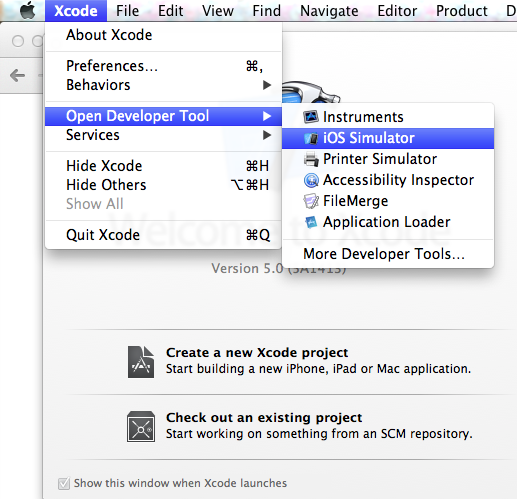
You’ll be presented with an iPhone to navigate within. Select Safari and you can use a site like localhost:3000 for development.
