I wanted to document for my own future reference how to switch an iPhone (in the iOS Simulator) back to English from Chinese. My Chinese literacy is not very high, so I’m sure this guide will be handy.
Note: follow the red ovals and you will be able to change your iOS language back to English

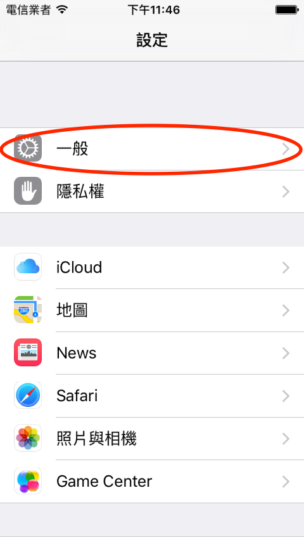


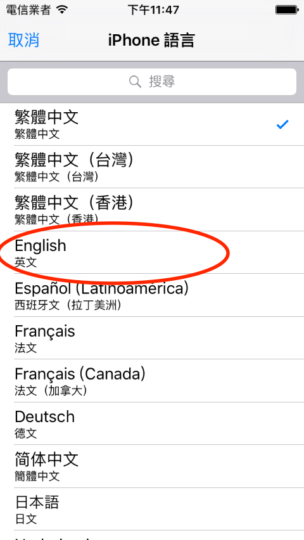
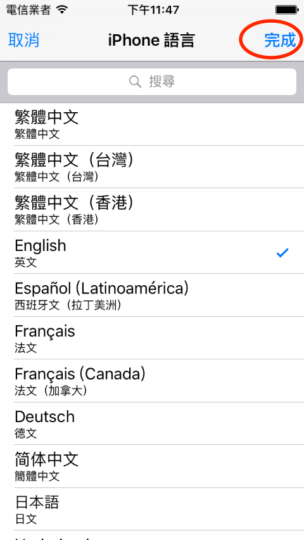

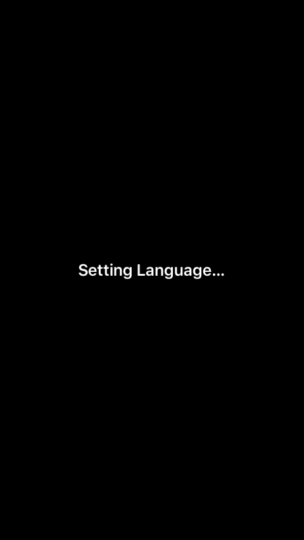
Why would I need to do this? I’m working on language localization for different apps, and testing localization in the simulator is often easier than on actual hardware.